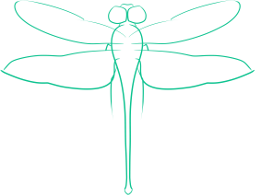FoxyProxy - Manage Proxies Easily
If you are running Firefox on a mobile device and sometimes need to use a proxy (like to get a secure connection on an open wireless network), but other times don’t need said proxy, having to open up Firefox’s preferences every time this change occurs will seriously inhibit your use of the proxy. Similarly, if you need to use a proxy only or certain websites (especially if you use multiple proxies) the challenge of manually switching proxies for every page you visit would be very arduous.
For this, there is FoxyProxy, a Firefox addon which allows you to configure proxies to be used only for certain sites or to switch on or off a proxy for all sites. On my setup I use it only for turning on my SSH Proxy when I require it, having no need of the site by site proxying, but even this is relatively simple (even accepting regular expressions to dictate components of a URL that would make it load or not load through a proxy).