iPGMail - Email Encryption on your iOS Device
Although there does not appear to be as well-integrated an approach to email encryption on iPhone as there is for Android in K9/APG, there is a fully functional approach which is relatively simple to setup. Unfortunately this is a paid app (iPGMail - $1.99) but it seems to be the cheapest of the available options.
Research credit for this article goes to: Dr. Patrick Reardon
-
Begin by purchasing iPGMail (http://ipgmail.com/).
-
Export your private key into a text file (See the guide if you wish to create a new keypair http://ipgmail.com/?page_id=103). In Thunderbird with Enigmail you can export this private key and your stored public keys by doing
OpenPGP then Key Mangerand thenFile then Export Keys to File. Make sure that the file output is ASCII Armored -
Place the resulting textfile onto a computer with iTunes. Note - You can also email yourself this private key or use Dropbox, but both of these options increase the risk of your private key leaking!
-
Follow the remaining instructions on the iPGMail site - http://ipgmail.com/?page_id=103
Hopefully the use of iPGMail will prove to be fairly simple, however I will look into creating an article about its use in the near future.
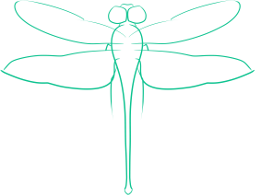
Comments
Just a clarification, private PGP keypairs *can* be created inside of the iPGMail app. They can also be imported and exported as you mention. Contact me if you decide to do a writeup and have any questions.
Updated to reflect this.