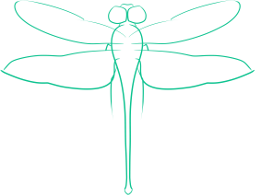Set Unified Inbox for Thunderbird
For anyone with multiple email accounts that they regularly check, being able to view all of the contents of every inbox at one time is a great boon, and is one of the few reasons that email clients are still more worthwhile then the web interface.
To find a way to set up all of your inboxes to be viewable in a single inbox, while still being able to access each one individually when necessary, is described as “Unified” by Thunderbird.
To turn on the Unified inbox:
Go to View >> Folders and select Unified in the list of options under Folders
Thanks to this article, which actually returned a result when I searched for global inbox.