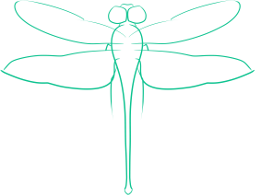Why OpenOffice Documents on NFS Won't Open and a Simple Fix
I keep most of my files on my server because I’ve around a terabyte of space available. In order to access directories that I regularly need, I use NFS to share out the drives.
Unfortunately, for the past several months, opening OpenOffice documents resulted in a considerable delay, before OpenOffice would finally informed me that the file was locked for editing by another user, despite the fact that I was the only one with access to the file. In addition to problems with opening documents with OpenOffice, other complex files such as the files for Anki would crash the program trying to read them, making solving the underlying problem necessary, rather than just turning off file locking in OpenOffice.
After some time, I finally discovered that I would either be required to synchronize all the UIDs and GUIDs across all systems accessing the NFS shares (manually or through the use of a program like OpenLDAP) or I would have to change the shares to use NFSv4 rather than NFSv3.
I went with changing to NFSv4, as detailed on the Ubuntu documentation page. I won’t go into all the details of setting up NFSv4 as the documentation from Ubuntu was more than sufficient in taking the user through the process step-by-step.
Once I set up my shares with NFSv4 I was pleased to discover that the OpenOffice documents not only opened without problem, but also did so at a speed indistinguishable from a local copy of the same document. The switch to NFSv4 also fixed problems with Anki files when on an NFS share.
At some point in the future, I will setup the security on NFSv4 (which is not covered on the Ubuntu documentation page), and will write it up, as time permits.
Thanks to Nicholas Schmidt of geekyschmidt.com for pointing me towards NFSv4.