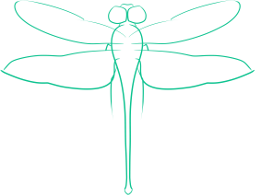Change the Word Completion Accept Key
OpenOffice has a helpful feature which suggests possible endings to a word that you are typing, something that can really come in handy if you have regular difficulty spelling the word. However, the default key to accept one of these suggestions is the Enter key. I find this to be very confusing because I use the terminal often, and so I am used to hitting the Tab key to get suggestions, thus to make OpenOffice have a more natural work flow, the Word Completion key must be changed.
Doing this can be a bit counter intuitive if you except the key for this to be with the shortcuts in the “Customize” menu. Instead you must use the Auto Correct menu.
Go to Tools >> AutoCorrect Options. . . and select the tab labeled Word Completion.
There is a drop down menu beneath the words “Accept with”. Within this drop down menu, select the option you most prefer (it doesn’t appear to have a way for you to make your own).
Hit OK, and OpenOffice will now use your choice for Word Completion selection.