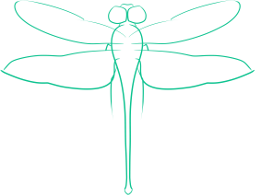Ubuntu and Problems with Gigabit Ethernet Cards
Last night when I booted up a LiveCD of Ubuntu on my HP I found that Ubuntu wouldn’t work with my Intel Gigabit Ethernet card. To be sure, this may be a hardware problem, but when I installed the same model and make of card on my server, when replacing the one that died in the lightning strike, I found that it too had problems.
On the HP, the card could not be accessed by the networking configuration, a problem which I have not seen before. The problem may have been related to the fact that the network manager refused to shutdown, preventing me from using my usual method of configuring Ubuntu’s networking - configuring the /etc/network/interfaces file - because it overrides manual configuration. The real test for the card on this machine will be to see if it will work with other distributions - which I will begin testing with it soon.
So, all the problems on the HP say that something might be a bit wrong with Ubuntu, or maybe just that the card doesn’t work with the HP for some reason. The server’s issues with the same Gigabit Ethernet card are a bit more interesting, and have been seen by other people. For unknown reasons, Ubuntu Server sometimes labels a Gigabit card as eth2, even when no network interface card is configured as eth0 or eth1. This caused me quite a bit of trouble when I installed the card because the card it replaced it did not have this problem, at several points forcing me to revert to the onboard Fast Ethernet just to be able to log in and do more troubleshooting.
The final solution forced me to use eth2 to refer to that Ethernet card - one more thing to remember in my long list to keep track of, and moving me another step towards switching server operating systems.